GSPro is the latest golf simulator software being built for the simulator golf tour and sim golf enthusiasts. It’s became my personal favorite golf sim software. Update – full GSPRO Review and Guide here. You can learn more about it see if you can get the GSPro software to use for yourself with my how to guide.

| Shortcut Key | What It Does |
| ESC | Shows User Interface |
| F1 | Clear Tracer(s) – On the range you can set to leave multiple tracers for a visual dispersion quick look – this removes them to a blank slate |
| F3 | Zoom to aim point – then zoom to green. |
| F5 | Free float camera – Enables ability to fly around the course to see what you are hitting into. Press F5 then use the arrow keys to “fly” around the hole. |
| F8 | Console Short |
| F9 | Console Tall |
| F11 | Full Screen |
| 5, 6 | Camera go to ball, Camera fly to ball |
| 8 | Goto Ball |
| 9,0 | Previous Hole, Next Hole |
| CTRL-M | Mulligan – shortcut to take a mulligan |
| P | Pin indicator – hit “P” to see the pin |
| O | Flyover – gives a flyover of the hole |
| B | Make objects in your line of sight invisible so you can see ahead of the ball as it lies (such as a tree, shrubs or a bunker/terrain) |
| U | Putt toggle |
| Y | Heat map on the green |
| D | Vertical dots on the green |
| J | Shot Cam |
| L | Change the lighting menu to make elements of your images brighter or darker – you can adjust various objects like sun, individual bunkers, greens, fairways and time of day – Change time of day if the course looks dark. |
| F8 | Pulls up an error log, useful when experiencing a bug so you can capture the info for the development team / discord beta testing channel |
| F | Checks your FPS (frames per second). Some slower FPS has caused bugs / display issues |
| H | HUD (heads up display) Toggle |
| G | Green Grid – To help read the greens when you are near the green but not on it |
| K/I | Change clubs (I didn’t even know this was possible or used) |
| Z | Hide or show the 3D grass (use if system is glitching or struggling with your graphics card/rig) |
| R | Hide or show reflective water (again can toggle on off for best graphics performance) |
| T | Scorecard display |
| , | This decreases shadow quality |
| . | Increases shadow quality |
| – | Mutes the game |
| + | Turns sounds on |
| Spacebar | Hold down to fast forward ball roll |
I updated the chart above with all of the keyboard shortcuts implemented as of 6/12/2024.
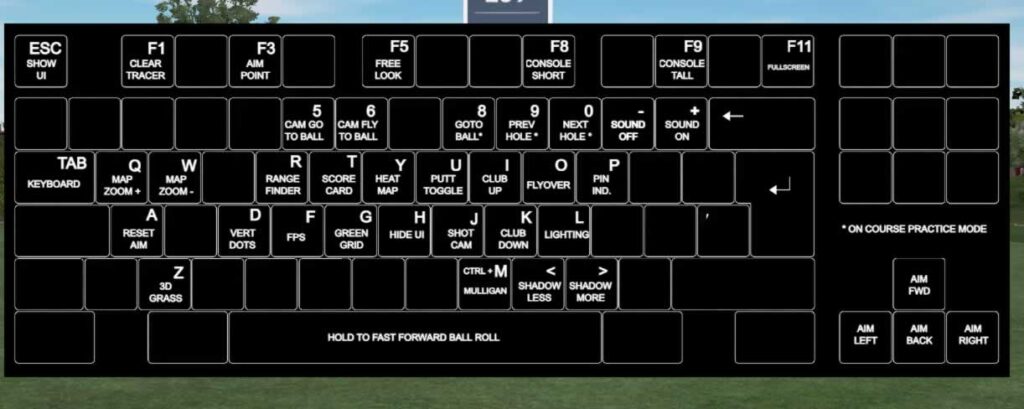
GSPro Hacks / Tips For Handling Issues
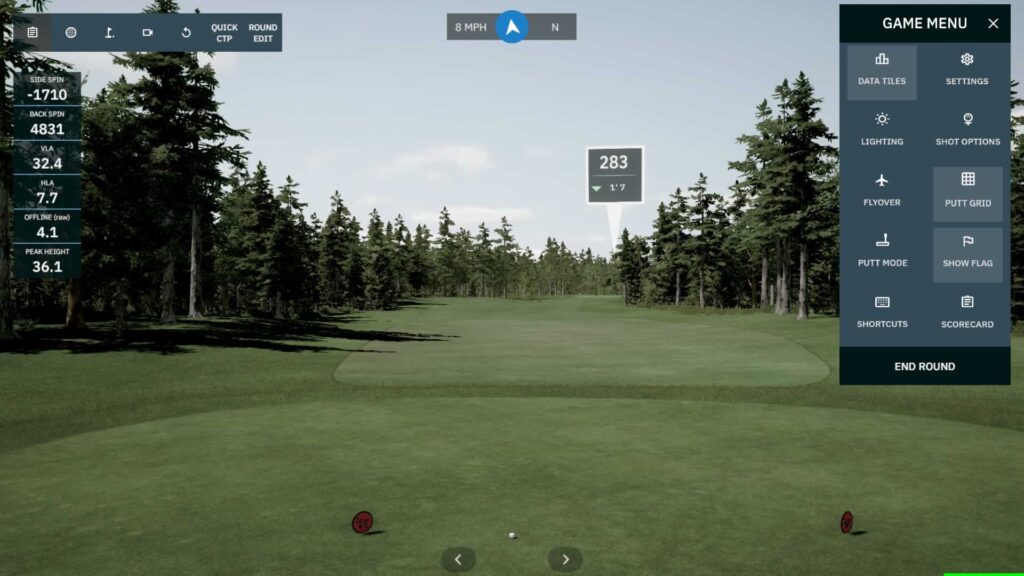
Game Play Tips and Tricks
Here are some of the things I tell players when they come over to try out the sim.
Rough Penalties Are “Dynamic”
When you are in the rough, shots that are hit higher will have less penalty applied.
If you have a 30 degree launch angle you will get around 5% penalty. If you have a 10 degree launch angle you will get a 60% penalty.
You can not just pound a 3-wood out of the heavy rough and expect it to go anywhere. Hit it higher.
Check your lie on every shot and adjust accordingly
At the bottom of the screen is your lie angle. Check it and adjust. You will see a right or left lie as well as up or down. Lies with a downward angle seem to go less distance and will get caught up in the rough or deep rough if you in that when hitting out as well as sand traps. Upward angles seem to go similar distances as you would expect unless the lie is extreme.
Drop Options / Out Of Bounds / Sim Drop
You have options when taking a drop.
Sometimes you can play it as it lies for no penalty.
You can drop along the flagline and you can back in that line to get back on the fairway or over an obstacle.
Make sure you look at your drop options. You do not always have to take a penalty.
Sim Drop is a unique feature to GSPro where whenever you hit into a spot that is impossible to get out from you can take a sim drop. You can usually move your ball into the fairway or close to it usually but no closer to the hole with a 1 stroke penalty, as if you punched out. This was done because sometimes players would get stuck (like under a bridge) with a ball still acting as if it was in play even though every time it was hit would not go anywhere. I’ve also hacked out of a desert bush for over 6 strokes once because it was my only option to continue my round.
Putting Tips and Fixes
Issue: Ball not shown on screen
Resolution: hit F5 then hit the down arrow key a touch
Break Line Indicator / BLI: To see the green exactly from your ball to the cup you can use the mouse and BLI (break line indicator). The white line at the bottom of the cursor (when clicked) is the bli, not a shadow. The longer the white line the larger the break and direction of said break. **This option is now removed from tour play at SimulatorGolfTour.com (home of GSPro). You have to putt with just the grid.
Horizontal Correction – The putts will go left or right but there is only a 2 degree miss off of center incorporated into the game. This is to avoid mis-reads as I understand it. You likely need to use the mouse to move your aim-point instead of hitting it ‘way left or right’ . *There is now a ‘HLA’ (horizontal line adjustment) toggle when loading up your course settings that you can turn this setting off and you can putt way left or way right.
There are now three putting modes. Casual, optimistic and super hard mode (not sure the name of) but each one has slightly different putting modes. If you are playing a round with your buddies, go casual. The tour uses optimistic. I am not even going to bother trying the hardest setting any time soon.
Minimalist Mode Activate
A cool new feature is what I’ve dubbed ‘Minimalist Mode’.
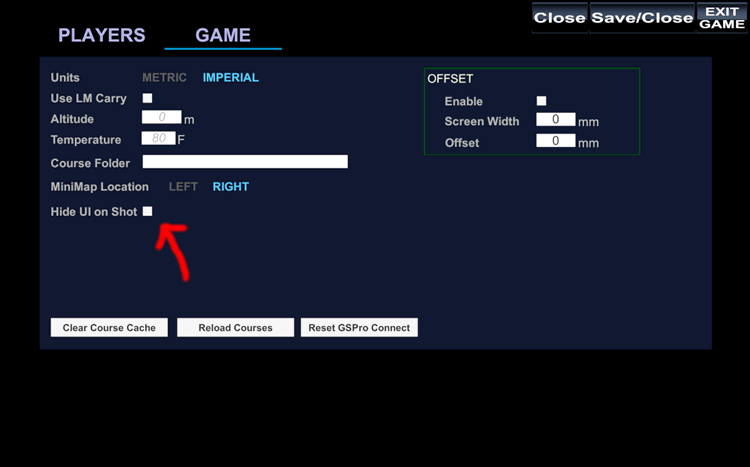
Essentially it hides all the data, the mini-map and the on screen stuff and just has the pure course in front of you. Once you hit the shot and it goes to the next shot it will show you the data and everything comes back.
It’s a cool toggle option and I like the idea of not seeing the shot data until after the shot is over.
Losing Connection from Launch Monitor
Reset GSPro connect. Simply go into Settings > Game Settings and there is a tab that says ‘Reset GSPRO Connect’.
Click that and your system should re-connect.
Keep in mind that after you re-connect it will usually accept the last shot you hit that you thought did not read. Assuming your launch monitor reads the shot but GSPro misses it, when you reset connection the system treats it as live and the golf ball will go flying.
Hit “l” for Lighting
If the course looks like crap, it’s likely you can fix it if you adjust your lighting settings.
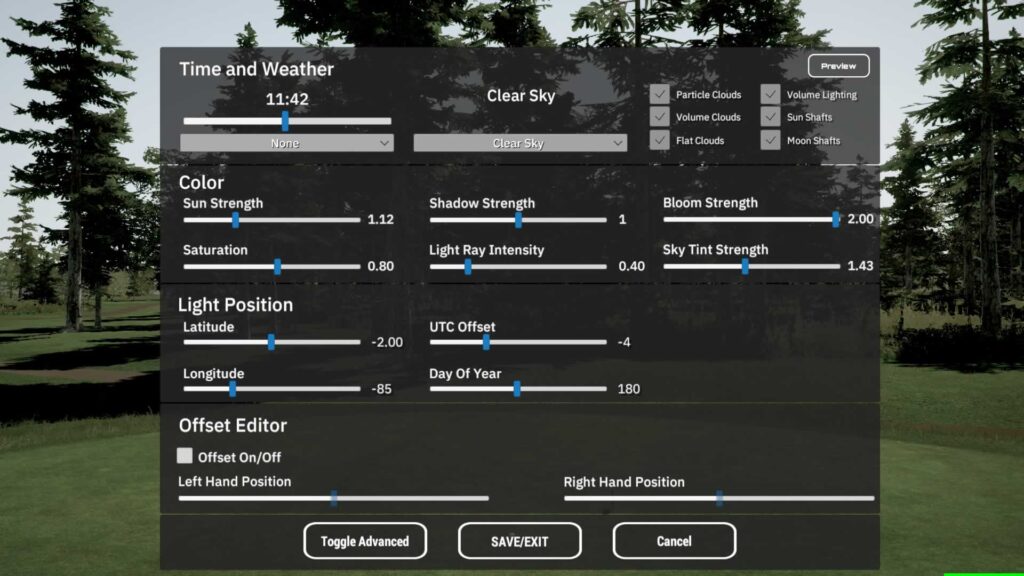
Hit “L” and to bring up this option. You may have to click the ‘toggle advanced’ option.
The first thing I do is change the settings to clear sky. This gives us the base to work on.
Next you adjust sun strength. You don’t want this too strong, often times less is more. The next option to check then is sky tint strength. I like to have a nice blue sky to contrast the course.
Once I have these settings looking good, you can try some of the different cloud options if you’d like to add back in some clouds.
If you are on the green and you can not make out the grid map, adjust your saturation.
Changing day of year is good if you want to see the shadows change positioning.
For the most part I leave the other options alone.
Thoughts – Issues – Bugs Being Worked On
GSPro software is still in beta test mode. There are bugs and improvements being tweaked on the regular. Here are some of my observations in no particular order.
Cup Dynamics – Does not seem to effect putts. With March updates, cup physics are implemented. What I mean is that if the put rolls over the edge of the cup, it does not impact the roll. The ball does not dip in and around the cup or bounce up if hit center but too hard. Mainly there is little reaction from putts that are hitting the outside edges of the cup enough to usually slow or re-direct the putt even if it does not go in.
GSPro Multi-Player Bugs *MOST ALL FIXED
GSPro is consistently being updated and improved and that includes bug fixes on the very regular. You can for the most part ignore the bugs below as they have been addressed in one of the many updates since this articles original publication.
One things I have done a decent amount of is play local multi-player matches with up to 3 of my friends. There seem to be a handful of scoring bugs / issues that have popped up in these matches.
I set these matches up to always have mulligans as an option because it’s local multi-player and we want to have a good time and be able to fix anyone if a weird shot or something happens. I don’t know if the taking of the mulligan is the issue (mulligans work fine the vast majority of the time even in group multi-player) but sometimes they strike and we have to keep a manual score.
Scoring Bug After Hazard / Mulligan – there seems to be a few bugs that happen AFTER mulligans are taken or after a ball is hit into a hazard. Sometimes these are one in the same… ie a player hits one into the lake and we take a mulligan.
The scoring bugs can be where it does indeed let the player re-hit the shot but it counts as the second stroke for him (instead of back to 1st stroke off the tee for ex). And sometimes it penalizes the player who is hitting after the player who took the mulligan a stroke.
Bugs occur with scoring when playing multi-player and a shot is hit into a hazard or out of bounds. With or without mulligans being taken the system sometimes does not score the round right for the player who hit the shot and sometimes other players get hit with a penalty if they were due to hit next.
Mishit Ball Low Goes 700+ yards ‘in game’ – When a ball is hit low it sometimes shoots off for incredible distances (1000 yards). This usually only seems to happen in multi-player mode and when a poorly struck shot is registered.
Also it seems to happen after a player has a strong downward lie or is hitting out of a rough terrain area. Not usually from the main fairway.
Usually the player is in some weird spot on the course near a hazard or in backside of a bunker. The shot is hit low and or poorly and it shoots off low but at an incredible speed (like 1000y carry speed lol). We had one buddy hit one out of a fairway bunker on a par five that he was like 300 yards away from and his ball shot out low and was going so fast it rolled over/past the green like another 100 yards.
Playing the Simulator Golf Tour and Lose Connection / Restart With No Tabs Bug – if you’ve lost connection or had to restart your weekly sim golf tour round you may have encountered a bug where your round has to be restarted by one of the admins (usually cooke23). I’ve had this happen to me a couple of times as my system lost connection to the software or I had to leave and restart the round for one reason or another. They know of this bug and it’s called the ‘no tabs bug’. Your round is restarted but you are on the first hole and have no tabs to open the mini-map or any shot information. You also can not get a shot to register at this point so you have to get an admin reset.
GSPro Wants – Thoughts – Wants and Wishes
The guys who are making GSPro are looking for ideas, features and most important bug fixes.
Driving Range / Practice Features – Create sessions and show your shot groupings / patterns together from the start to finish of a session. Would be cool to be sortable by club if you pre-selected it for each shot and when you finished your session you could see a visual dot pattern of all your shots.
Training Challenges – a driving range with targets and various different points games you can play. Currently there is a movable target forward and backward on the driving range that you can set up but you would need to keep score yourselves for any point style games you would play. Eventually having multiple targets and abilities to create games and points would be really cool.
More To Come
I’ll be updating this page as I uncover more tips and tricks to play GSPro as well as list out ideas for future development.

sometimes when playing a scramble say with 6 guys 3vs3. The team colors are picky. Also we select fly to next hole intro and hit save before each game but most of the time when playing scrambles it does not perform this task.
I recently had a scoring bug where a player went into the water and took a mulligan and it added a stroke to my score and then had him hitting his 2nd shot. It would be no big deal if there was a way to edit scorecard after the hole.
I run GSPro with a Garmin R10. Sometimes it works fine. But sometimes, GSPro will just hit my second shot without any input from me. Does anyone know what settings I should change to make it stop doing this?
Is there anyway to share players from one system to another? I have 3 systems and I would like to be able to have a central player database.
There are so many GSpro courses listed on you tube that are not listed when I bought GSpro. SGT has them listed but I do not want to play in tournaments. I just want to download some courses that I played when I was younger and have them available in my golf shed so I and my friends can play.
Do you know if this is possible?
Thanks
Jack
Seems like putts that aren’t traveling very fast, all too often lip out, or even bounce up off the back of the cup, even when there’s no way putts traveling at that speed would behave that way. The cup is simply rejecting putts that would clearly have fallen. Are they working on this?
I just got gspro bought lifetime membership everything went great with downloading. Started to play greywolf but it won’t read my shots. What am I doing wrong. I have foresight wolf
I LOVE GSPRO!
i’m launching it from my punchy Gaming computer inside the house, and playing a cheap old PC located in the man’s cave:
– Skytrak connects to Gaming PC via WiFi (Free)
– API GS Pro SkyTrak Connects Skytrak to GSPRO
– Moonlight/Sunshine software (Free) helps remote access between the 2 PCs over the network
Remaing piece: willing to default Configuration Window displaying when launching GS Pro, but instead default resolution and afford a direct launch. Anybody knows how to launch the app with resolution in parameter? Or any config file available please?